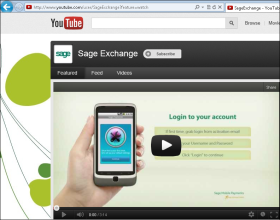
Sage Exchange Desktop is a Payment Application – Data Security Standard (PA-DSS) certified payment platform that integrates with any type of installed software application such as accounting/ERP, fundraising, medical management, and property management. When a user initiates a credit card transaction, the application makes a seamless call to Sage Exchange Desktop, where all aspects of processing the credit card occurs; including the transmission and storage of credit card data for applications that include these capabilities. The integrated application does not process or transmit credit card data.
The integrated application does not require PA-DSS certification because it does not store, process, or transmit credit card data. Products that integrate with Sage Exchange Desktop are listed only for reference on the PA-DSS certified application list. See www.sagepayments.com/pci for additional information about PCI compliance and payment applications or contact us at pcicompliance@sagepayments.com.
For additional help with Sage Exchange products, visit the Sage Exchange YouTube channel, where you can watch videos for step-by-step instructions on using the Sage Exchange products. Click the image below to open the Sage Exchange channel on YouTube.
Sage Exchange Desktop provides a user interface for all types of credit card transactions such as sales, credits (or refunds), and vault storage. Software developers can enable or disable functionality according to the needs of the integrated application; therefore, the Sage Exchange Desktop dialog boxes (and options) available to you vary depending on the application. For example, some applications can process transactions such as credit card sales and credits. When you initiate a credit card transaction, the corresponding Sage Exchange Desktop dialog box opens automatically to process the transaction. Other applications may use Sage Exchange Desktop only to store credit card data without processing transactions. Additionally, some applications can process “silent” (or non-UI) transactions, where the user is not required to swipe a card or to enter/verify credit card data in Sage Exchange Desktop. These transactions are processed through Sage Exchange Desktop then a confirmation message is returned to the application.
Before you can configure the integrated application to use Sage Exchange Desktop, you must complete the boarding process, where Sage Payment Solutions assigns you a merchant account (merchant ID and merchant key). Contact a Sage Payment Solutions Sales Representative at 800.652.2370 to obtain your merchant credentials.
Note If you are a developer working on a Sage Payment Solutions integration, send an email message to sdksupport@sagepayments.com for assistance.
Sage Payment Solutions offers two types of accounts for merchants; Vault-only and Processing. A Vault-only account allows you to store credit card information in the Sage Payment Solutions Vault via Sage Exchange Desktop but does not allow you to process credit card transactions such as sales and refunds. A Processing account allows you to store credit card information in the Vault and to process transactions.
If you are a developer, you do not need a merchant account to integrate with Sage Payment Solutions.
Note If you have a Vault-only account and want to upgrade to a Processing account, contact an Account Executive at 800.261.0240 ext. 410800 or vaultconversion@sagepayments.com.
|
© 2013 Sage Software, Inc. © 2013 Sage Payment Solutions, Inc. All rights reserved. Sage, the Sage logos, and the Sage product and service names mentioned herein are registered trademarks or trademarks of Sage Software, Inc., Sage Payment Solutions, Inc., or their affiliated entities. All other trademarks are property of their respective owners. For additional assistance with this and other products and services, visit our web site at: www.sagepayments.com. |

|